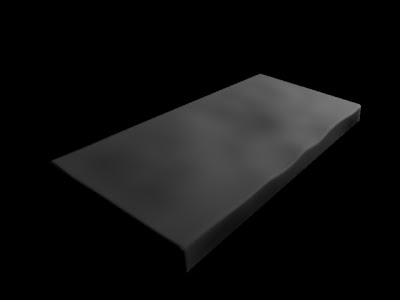Pretty similar to the other script I made a few posts down.
This is for the Smooth UV Tool in the UV Texture Editor. I find it quite tedious to keep opening up the tool to toggle the Pin Borders option so I thought this would shave off a few seconds!
I also made sure that when the Pin Borders is toggled off, it will automatically select the current object's shell so you can get on with the smoothing :D
//finding out what the value is set to
int $smoothResult = `texSmoothContext -q -pb texSmoothCtx`;
if ($smoothResult == 0)
{
//toggle on
texSmoothContext -e -pb true texSmoothCtx;
print ("Pin borders: ON\n");
}
else
{
//toggle off
texSmoothContext -e -pb false texSmoothCtx;
//selects the shell of the selected object so you can smooth those UVs asap!
polySelectBorderShell 0;
print ("Pin borders: OFF\n");
}
28 January 2011
WIP - Brougham Carriage
I picked up an old project I started a few months back - I updated some of the modelling and I'm currently working on the UVs which are roughly 60% done. Just under 6k in tris which is pretty awesome!
Ambient occlusion pass... everything looks awesome in AO!
High sculpt of the cushion in Zbrush as well as the low poly version with the baked normal map applied, will be revisiting this when I'm happy with the whole UV layout.
Ambient occlusion pass... everything looks awesome in AO!
High sculpt of the cushion in Zbrush as well as the low poly version with the baked normal map applied, will be revisiting this when I'm happy with the whole UV layout.
27 January 2011
Photoshop fun!
So I got an idea around 20 minutes ago and came up with this little thing!
Done in photoshop... can change the text to anything - hello world! seemed appropriate :P The edges seem too "clean" but overall I kind of like the whole feel to it.
Done in photoshop... can change the text to anything - hello world! seemed appropriate :P The edges seem too "clean" but overall I kind of like the whole feel to it.
26 January 2011
Any room for a barrel?
I decided to make a wooden barrel to go along with the crate/pallet. This asset is using a 512x512 texture sheet and consists of 284 tris.
I've put all 3 assets together in UDK so you can get a glimpse of what it would look like in an actual environment. I used some vertex colouring on some of the assets to make them look slightly different.
Now to work on something bigger :D
I've put all 3 assets together in UDK so you can get a glimpse of what it would look like in an actual environment. I used some vertex colouring on some of the assets to make them look slightly different.
Now to work on something bigger :D
25 January 2011
Another prop (yes a minor one!)
Today I created a wooden pallet which will go nicely with yesterday's wooden crate - you can never have too many little props! :D
Like the wooden crate, this asset uses a 512x512 texture map and is 256 tris.
Like the wooden crate, this asset uses a 512x512 texture map and is 256 tris.
24 January 2011
Minor prop - wooden crate
So here's a little prop that I was working on today... took longer than expected when importing into UDK.
Finished at 176 tris per crate with a 512x512 texture sheet.
I only made a Diffuse and Normal map - I used the Diffuse as the Spec which is cheaper and doesn't look too bad.
Mel scripting - toggle Snap Component Spacing
Hello world!
So right, I decided to start a new project today and create some little props to get me back into the whole workflow. I then thought of a little script to toggle on/off the snap component spacing - it's annoying to keep going into the Move tool settings!
So here you have it:
//here we're finding out what the current value of the snap component is (0 = false and 1 = true)
int $snapResult = `manipMoveContext -q -snapComponentsRelative Move`;
So right, I decided to start a new project today and create some little props to get me back into the whole workflow. I then thought of a little script to toggle on/off the snap component spacing - it's annoying to keep going into the Move tool settings!
So here you have it:
//here we're finding out what the current value of the snap component is (0 = false and 1 = true)
int $snapResult = `manipMoveContext -q -snapComponentsRelative Move`;
//run this batch of code if the value is false (0)
if ($snapResult == 0)
{
//setting the component spacing to true
manipMoveContext -e -snapComponentsRelative true Move;
print ("Component spacing: ON\n");
}
//run this batch of code if the value is anything other than 0, in this case - 1
else
{
manipMoveContext -e -snapComponentsRelative false Move;
print ("Component spacing: OFF\n");
}
We could have done this much easier by using the "Double Click" option in the Shelf editor but where's the fun in that? :P
Subscribe to:
Comments (Atom)